- Blog
Top WordPress SEO Plugins for Enhanced Website Rankings
As you know, having a website is one thing, but getting it seen by your target audience is another. That’s where search engine optimization (SEO) comes in.
SEO plugins for WordPress can help you improve your website’s ranking on search engine results pages (SERPs) and drive more traffic to your site. But with so many WordPress SEO plugins out there, it can be overwhelming to choose the right one for your needs.
That’s why we’ve put together this blog post to help you find the best SEO plugin for your WordPress site. We’ll walk you through some of the most popular options, highlighting their key features and benefits, and give you some tips on how to choose the right one for your website.
Whether you’re a beginner or an experienced SEO pro, we’ve got you covered. So sit back, relax, and let’s dive into the world of SEO plugins for WordPress!
Rank Math
If you’re on the hunt for a sleek and modern SEO plugin for WordPress that packs a punch, look no further than Rank Math. This up-and-coming plugin has quickly become the talk of the town, thanks to its advanced features and user-friendly interface that make optimizing your site for search engines a breeze.
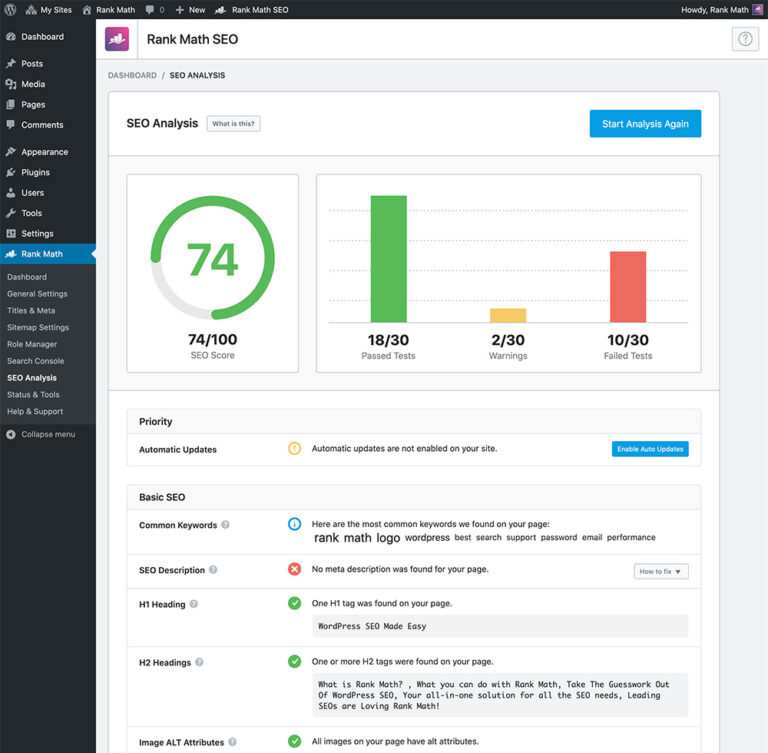
Rank Math offers a suite of advanced SEO features that include content analysis, schema markup, and social media integration. But what really sets it apart from the pack is its intuitive interface and easy-to-understand recommendations. Whether you’re a seasoned SEO pro or a newbie, Rank Math will guide you through the optimization process with ease and help you improve your website’s visibility online.
What’s more, Rank Math’s modular architecture lets you cherry-pick the features you need and disable the ones you don’t, allowing you to fine-tune the plugin to your exact requirements. Plus, the plugin is highly customizable, making it a great option for businesses of all shapes and sizes.
Yoast SEO
Yoast SEO is the name on every WordPress user’s lips when it comes to optimizing their site for search engines. This superhero of a plugin packs a punch with its powerful features that can catapult your website to the top of the search engine rankings.
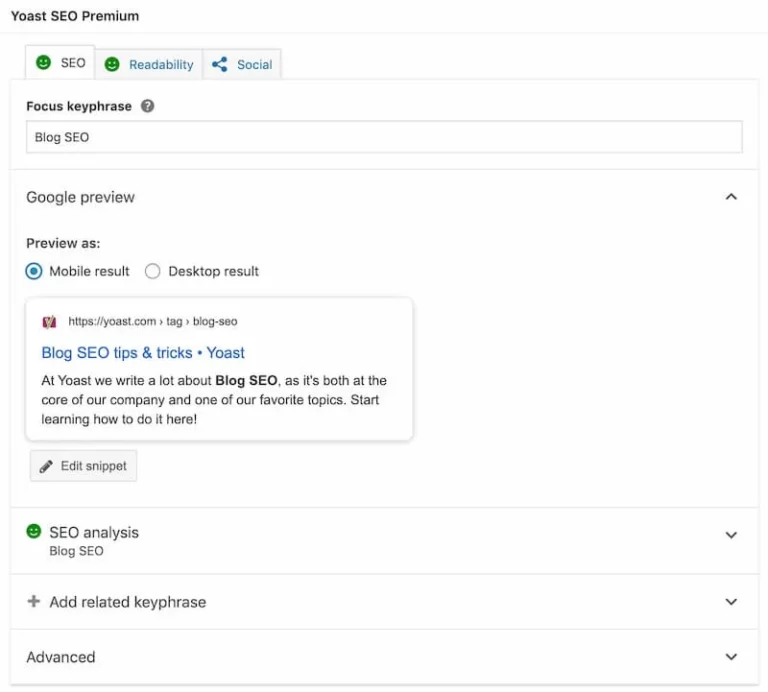
Yoast’s arsenal includes the ability to effortlessly optimize your content for specific keywords, create XML sitemaps, and sprinkle breadcrumbs all over your site. And if you need a helping hand, Yoast is there to offer sage advice and tips to supercharge your SEO game.
But what really sets Yoast apart from the competition is its user-friendly interface. Even if you’re not an SEO whiz, Yoast guides you through the optimization process with ease, so you can focus on creating killer content without getting bogged down in technical details. It’s no wonder Yoast is the talk of the town among WordPress users looking to dominate the search engine battlefield.
All In One SEO Pack
All in One SEO Pack is packed to the brim with tools and features that will take your website to the top of the search engine leaderboard. This plugin is your one-stop-shop for all things SEO, offering a vast array of features to ensure your website is optimized for search engines and has maximum online visibility.
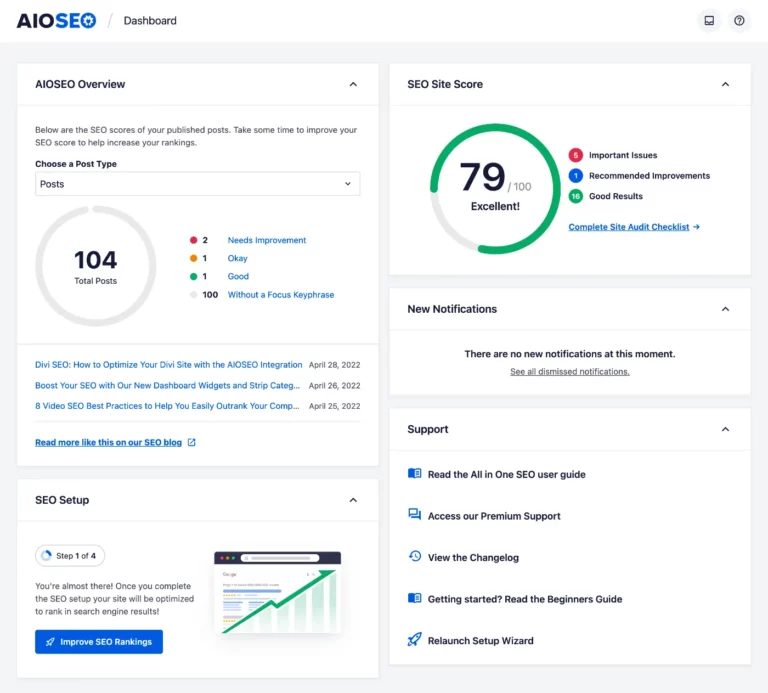
With All in One SEO Pack, you can easily target specific keywords, create XML sitemaps, and even add social meta tags to your website. But that’s not all, this plugin also comes with advanced features like Google Analytics integration and AMP support, to help you stay ahead of the SEO game.
One of the standout features of All in One SEO Pack is its flexibility. You can customize the plugin to suit your unique needs and preferences, so whether you’re a beginner or a seasoned SEO pro, this plugin has got your back. With All in One SEO Pack by your side, you can wave goodbye to your SEO woes and say hello to a flood of traffic to your site.
SEO Press
If you’re tired of dealing with complicated SEO plugins that leave your head spinning, SEOPress might be just what the doctor ordered. This plugin takes a refreshingly simple approach to SEO optimization, offering a user-friendly interface that won’t leave you feeling like you need a degree in computer science to use it.
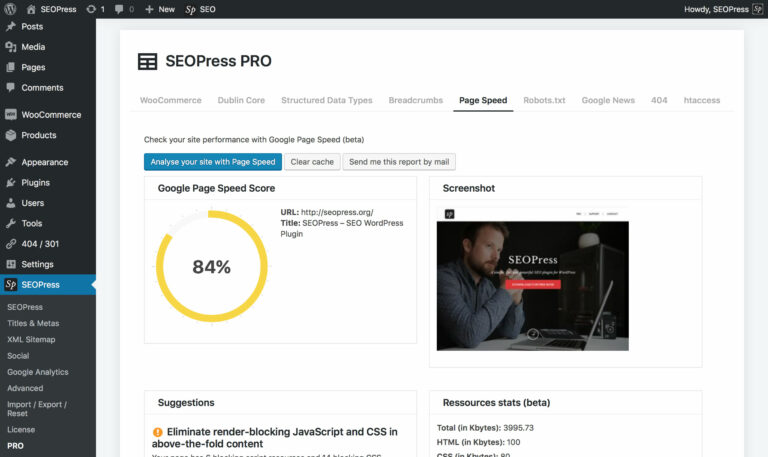
But don’t let SEOPress’ streamlined appearance fool you – under the hood, it packs some serious SEO firepower. With features like content analysis, social media integration, and schema markup, you’ll have everything you need to optimize your website for search engines and attract more traffic to your site. And the best part? You can customize SEOPress to your heart’s content, tailoring it to your unique needs and preferences.
But what really sets SEOPress apart is its compatibility with other WordPress plugins and themes. Whether you’re running a custom theme or relying on a popular plugin like WooCommerce, SEOPress is designed to integrate seamlessly with your existing setup, saving you time and hassle. With SEOPress, you can stop worrying about your website’s SEO and get back to doing what you do best – running your business.
Wrapping Up
These nifty tools offer a wide range of features that can help you optimize your website’s content, enhance its visibility online, and track your performance over time.
From content analysis to social media integration and schema markup, SEO plugins provide everything you need to ensure that your website is optimized for search engines. But perhaps even more importantly, these plugins offer valuable insights and feedback to help you fine-tune your SEO strategy and stay ahead of the competition.
So whether you’re a business owner, blogger, or website developer, SEO plugins are a must-have tool in your arsenal. By choosing the right SEO plugin for your needs, you can supercharge your online visibility and drive more traffic to your site. So what are you waiting for? Get started today and watch your website soar up the search engine rankings!
